- name of the text
- page number or recto/verso (exxs
{4}or{recto} - line number(s) (could be column number) (exxs.
{4}{4-9} - an alternative (possibly empty) reference in free text.
One important thing is that TeX ``understands'' these numbers. i.e. there are commands to change the line number and the page number. such things are useful for cross-references
you can type a transliteration, and use ``\traduction'' to start
typing the translation.
Example:
\begin{translit}{O. foobar XIV}{verso}{10-15}{LES 12,2-5}
iw.i rx.kw mdw nTr
\traduction
I know the hieroglyphs
\end{translit}

\def\EXEMPLE{Example}
these two environments write a line in ``*.dic'' where *
is the name of your TeX file.
``translit'' writes:
\Citation{name of the source}{references}{document's title}{
page number in document}
``exemple'' writes:
\Exemple{name of the source}{references}{document's title}
{example number}{page number in document}
(all on the same line)
\traduction{}{} macro. It takes two arguments,
the first being a transliteration, the second a translation.
you have separates footnotes
and, by default, the text is given in two columns
which can spread over pages, which is useful to translate poetry.
If you want the translation under the transliteration, you
can type
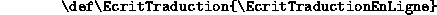
and

to switch back. In the column version, the second column is a verse-like environment


